Classroom Ideas
Overall, we advocate for an open, transparent approach to addressing the changes that generative AI is making in our disciplines. As you determine where you fall along the continuum of AI use, we offer some classroom activities and conversation starters to explore with your learners. If you have an AI activity you’d like to share with us, please email learningtech@tru.ca.
Have Conversations with Students about AI
Having conversations about AI in the classroom is beneficial to gather insight and share perspectives. By talking to students about AI, it helps you understand what students think about it and how they may use it. It also helps students understand what you think about it and how you might use it. These kinds of conversations build trust and transparency between you and your students.
Below are some guiding actions and conversation starters you may be interested in using with your students.
Strategies for Minimizing the Use of Generative AI in Assessments
Concerns about students using AI to fully complete their assignments are real. However, the uncertainty over who wrote a student’s paper has always existed – was it written by a parent, a sibling, or was it contracted out? If we spend the majority of our time determining if a computer has completed student work, it reduces our time and capacity to focus on creating meaningful learning experiences for our students. Rather than worrying about how students may use AI to cheat, perhaps a more productive question to consider is: how can we best educate our students and design assessments that are authentic, relevant, and meaningful?
Here are a few strategies for revising assessments to encourage student creation and demonstration of knowledge which in turn reduces the usefulness of AI tools.
Strategies for Integrating Generative AI into Assessments
Providing students with opportunities to use AI tools in the classroom can help them learn how to use them in safe, ethical, and constructive manners, as they relate to their field of study. Below you will find a few strategies for integrating generative AI into activities and assessments.
However, a few cautions to consider before engaging with or assigning AI tools:
- Please note that none of these tools have been through a privacy impact assessment. Do not put student data, including names, email addresses, and student numbers, through any artificial intelligence tool. This includes the use of AI detection tools.
- Generative AI tools may not work with screen readers and other adaptive technologies. Beware of limiting who can engage in the classroom experience with you.
- Remember that there are significant ethical issues in using AI tools, including issues of bias, climate harm, and copyright. Deciding when it is appropriate to choose to engage with AI is an important part of developing a responsible relationship with generative AI.
Did you know?
TRU Library created Artificial Intelligence: A Guide for Students which covers how Artificial Intelligence (AI) may be used responsibly and ethically in student work, how to critically evaluate content created by generative AI (e.g., ChatGPT), and how to acknowledge and cite AI.
References
AI technology and academic integrity. Academic Integrity. (2023, June 14). https://www.yorku.ca/unit/vpacad/academic-integrity/ai-technology-and-academic-integrity/
Artificial Intelligence in higher education. Teaching & Learning – Trent University. (n.d.). https://www.trentu.ca/teaching/teaching-resources/artificial-intelligence-higher-education
Assessment Design using Generative AI. A.I. In Teaching and Learning – The University of British Columbia. (n.d.). https://ai.ctlt.ubc.ca/assessment-design-using-generative-ai/
Furze, Leon (June 11, 2025). How I Use the AI Assessment Scale: Part 1. Retrieved from https://leonfurze.com/2025/06/11/how-i-use-the-ai-assessment-scale-part-1/.
How do I consider the impact of AI tools like CHATGPT in my courses?. Center for Teaching & Learning : UMass Amherst. (n.d.). https://www.umass.edu/ctl/how-do-i-consider-impact-ai-tools-chatgpt-my-courses
How to make your assessment more ai-proof. UvA Teaching and Learning Centres (TLC). (2023, May 9). https://tlc.uva.nl/en/article/how-to-make-your-assessment-more-ai-proof/
Knaack, L. (2024). NIC AI Assessment Scale. Retrieved from https://teachanywhere.opened.ca/home/learning-technologies/artificial-intelligence/nic-ai-assessment-scale/.
Perkins, Mike & Roe, Jasper & Furze, Leon. (2024). The AI Assessment Scale Revisited: A Framework for Educational Assessment. 10.48550/arXiv.2412.09029.
Prochaska, E. (2023, January 11). Embrace the bot: Designing writing assignments in the face of ai. Faculty Focus | Higher Ed Teaching & Learning. https://www.facultyfocus.com/articles/course-design-ideas/embrace-the-bot-designing-writing-assignments-in-the-face-of-ai/?st=FFdaily%3Bsc%3DFF230123%3Butm_term%3DFF230123&mailingID=4402
Teaching and learning with Artificial Intelligence Apps. Taylor Institute for Teaching and Learning. (2023, January). https://taylorinstitute.ucalgary.ca/teaching-with-AI-apps?fbclid=IwAR3D9cEnKf8cmQVZgxI5zfo7hxGzJA2GDJTxcmWNZQAyySq8RUdVIFUuOb4
Valuing process as equal to, or greater than, product. Valuing Process as Equal To, or Greater Than, Product | Center for Teaching & Learning. (n.d.). https://teaching.berkeley.edu/valuing-process-equal-or-greater-product
Watkins, R. (2022, December 19). Update your course syllabus for chatgpt. Medium. https://medium.com/@rwatkins_7167/updating-your-course-syllabus-for-chatgpt-965f4b57b003