AI Prompt Library
Generative AI tools can be used to assist instructors with creating and adapting educational materials such as quiz questions, problem sets, case studies, examples, personalized learning experiences, diagrams, audio files, glossaries, and more. The prompts below serve as a template for creating a variety of activities.
Strategies for Responsible Use
Generative AI should not be seen as a replacement for educators, but rather a collaborator that can assist with the co-creation of educational materials. There are a number of limitations and ethical concerns surrounding the use of Generative AI. You are ultimately responsible for the output you use. Below are some strategies you can follow for responsible use:
- Accuracy: Generative AI tools may produce content that is misleading or incorrect. Ensure you have the expertise to verify that the output is accurate, appropriate and useful.
- Bias: AI models are trained on extensive data sets from a variety of online sources, and thus reflect the same biases that we see in society. Review the output for bias, including content or images that reinforce cultural or societal stereotypes.
- Copyright: There is a lack of transparency surrounding the source of data used to train AI models, but we know many have been trained on copyrighted materials without the permission of copyright holders. Include proper attribution when possible and avoid inputting copyrighted materials. Consider being transparent about your use of Generative AI by including a declaration that includes what content was generated, what tools was used, and how you used it.
- Privacy: Data input into Generative AI tools is often stored outside of Canada and used to further train the model. Avoid entering personal or confidential information, especially those of your students. Look for tools that can be run locally on your computer, store data within TRU (such as Copilot), and have the option to disable the use of your data for training.
The ACTOR model, developed by Lucas Wright, is a helpful framework for crafting a well-made prompt.
Assign Persona You are an expert/instructor in _ and Learning Design
Construct Output Specify the number of questions, format
Tailor the Details Indicate the level, context, distractors, learning outcomes, taxonomy etc.
Offer Examples Provide sample question and answers to guide the AI
Refine Evaluate the output yourself, but you can also ask AI to refine. For example, “Act as an expert in _ evaluation and critique these questions. What criteria did you use? Rewrite based on this critique.”
AI tools can help students grasp difficult concepts by generating analogies that connect new ideas to familiar ones from their field of study, sports, movies, or everyday activities. These tailored explanations offer fresh perspectives, enhance engagement, and serve as mnemonic aids.
Prompt:
You are an experienced teacher and can generate accurate and relevant analogies for [insert target audience]. Please explain [insert topic or concept] using only analogies related to [topic of analogies]. The analogies should highlight [insert key aspect(s) of the concept], and help clarify [insert common confusion or challenge].
AI tools can also provide examples to connect new concepts to real-world tasks or to prior knowledge. AI tools can be prompted to produce examples that are tailored to a specific industry or position, geographical location, cultural context, project, or task.
Prompt:
You are an experienced teacher and can generate clear and accurate examples to help explain concepts. Please create [#] examples that illustrate [insert topic/concept] for [insert target audience]. The examples should highlight [key principles or skills] and address [insert common misconceptions, difficulty level, or learning objectives]. Provide variations of the example to show hwo the concept applies in different contexts.
alysis, discussion, and problem-solving. Case studies support the development of transferable skills such as decision-making, collaboration, and ethical reasoning. By placing learners in context-rich situations, they also foster empathy and perspective-taking, making abstract concepts more tangible and memorable. Generative AI can help you draft not only the case study, but also associated discussion questions and supporting materials such as fictional news articles, social media posts, emails, data sets, character profiles, and more.
Prompt:
Act as a faculty member in [subject area] and write a two paragraph case study for a [course level and topic] course. Ensure that the case study:
- tells a “real” and engaging story
- raises a thought-provoking issue
- has elements of conflict
- promotes empathy with the central characters
- lacks an obvious or clear-cut right answer
- encourages students to think and take a position
- portrays actors in moments of decision
- provides plenty of data about character, location, context, actions
- is relatively concise
Using generative AI to draft explanations of complex concepts at various difficulty levels enables educators to tailor content to diverse learner needs by generating multiple versions of an explanation, ranging from simplified analogies for novices to technical elaborations for advanced students. This adaptability supports differentiated instruction, scaffolding, and inclusive teaching practices. Additionally, it promotes metacognition by allowing students to compare different explanations, deepening their understanding of both content and learning processes.
Prompt:
Explain the concept of [insert concept] at three levels of difficulty:
- Introductory Level – Assume the audience is new to the subject. Use plain language, analogies, or everyday examples. Focus on what it is and why it matters.
- Intermediate Level – Assume some prior knowledge. Avoid complex jargon, but allow appropriate terminology and moderate detail to build on foundational understanding.
- Advanced Level – Assume expertise or near-expertise. Provide a nuanced discussion that incorporates theoretical perspectives, scholarly debates, or recent developments when relevant. Use precise, discipline-specific language and detailed reasoning.
Keep each level distinct; do not blend levels. Assume a Canadian context where relevant. Provide the explanations as [insert desired format, such as list, paragraph, dialogue, etc.]. Optional: Provide a brief explanation that highlights the contrast in each level’s explanation to show the progression in difficulty.
Generative AI tools can be used to easily generate or reformat existing questions or content to follow an H5P-friendly format. This means that you can simply copy the output and paste in into the “Textual” field of your H5P activity rather than having to manually fill out the default form fields.
Try It!
The H5P Activity Generator (opens in a new tab) is a custom GPT that is already trained to format its output in an H5P-friendly format. This means that you only need to focus on your topic prompt, indicate what type of activity you would like to create, and paste the output into your H5P activity. Custom GPTs require a ChatGPT account to access. If you do not have an account, you can adapt the example prompts below to achieve the same output.
| Activity Type | Prompt |
|---|---|
| Single Choice Set Create questions with one correct answer. | Create a multiple-choice quiz about [topic] appropriate for [level of learning]. Create [#] questions with 4 alternatives for each question. Output the questions with the question on the first line, the correct alternative on the next line and distractors on the following lines. Separate each question with an empty line. Do not add any labels, formatting or numbering. Do not assign letters to the alternatives. Follow the described format precisely as I will be pasting the output into another tool that expects this format. Output the answer as preformatted code. See Example |
| Quiz (Question Set) Create a sequence of various question types | Create a multiple-choice quiz about [topic] appropriate for [level of learning]. Create [#] questions with [#] alternatives per question. For each distractor add explanation about why the distractor is not a correct alternative. Output the questions with the question on the first line, the correct alternative on the next line with an asterisk in front of it and distractors on the following lines. Each distractor should be on their own line. Suffix each distractor with ‘::’ and the explanation for why it is not the correct alternative. Separate each question with an empty line. Do not add any labels, formatting or numbering. Do not assign letters to the alternatives. Follow the described format precisely as I will be pasting the output into another tool that expects this format. Output the answer as preformatted code. See Example |
| Summary Create tasks with a list of statements | I am using H5P to create interactive summary tasks. H5P presents statements in random order where one statement is correct and the others are false. The user is to pick the correct statement and then a new set of statements is presented for the user to pick from until the user has created a summary. Please create a summary of [topic] appropriate for [level of learning]. Write it as [#] statements, but for each of the statements also create three incorrect statements so that the reader is challenged to find the [#] correct statements. Use this format: Write the correct statement on the first line and add three distractor statements on the next three lines. Use an empty line to separate sets of statements. Do not add any labels, formatting or numbering and no extra empty line below the correct statement. Output the answer as preformatted code. See Example |
| Drag the Words Create text-based drag and drop tasks | I am creating a learning activity where students drag keywords from a word bank into spaces in a paragraph of text. Keywords should be important words or concepts. Create an H5P drag the words task about [topic] suitable for [level of learning]. Include [#] paragraphs and [#] droppables per paragraph. The output should be at least [#] words. Add explanations. Here is the format you need for follow: Droppable words are added with an asterisk (*) in front and behind the correct word/phrase. You may add feedback for each droppable to be displayed when a task is completed. Use ‘\+’ for correct and ‘\-‘ for incorrect feedback. Feedback should be enclosed between the two asterisks along with the droppable word itself. Droppables can also include a hint. Hints follow directly after the droppable and are preceded by a ‘:’ sign. Here is an example: H5P content is *interactive\+Correct! H5P is all about interactive content.\-Incorrect, H5P is actually all about interactive content.* and can be used to share rich content between websites. Do not add any labels, formatting or numbering. Output the answer as preformatted code. See Example |
| Fill in the Blanks Create a task with missing words in a text | Create a fill in the blanks quiz about [topic] suitable for [level of learning]. The quiz should have [#] paragraphs with [#] blanks per paragraph. The blanks should be important words or concepts. Each blank should be prefixed and suffixed with asterisks. If the blank can have multiple acceptable synonyms as answers use a forward slash between them and no extra whitespace and add any such acceptable synonyms between the asterisks. Where suitable also add hints to what the correct blank is by prefixing the hint with a ‘:’ and adding the hint after the correct word(s) and before the asterisk that suffixes the blank. Output the answer as preformatted code. Here is an example: “Office workers typically use a *desk/table:Furniture that has a flat top to place things on* to put their computer on” See Example |
The Aiken format lets you create multiple-choice or true-false questions using a simple, human-readable format that you can save as a plain text file and import into a Moodle course. Generative AI can be used to generate questions in the correct format, or you can ask it to reformat existing questions.
Prompt:
Please create a multiple-choice quiz on [topic]. Create [#] questions, each of which has four possible answers. The format of the output must match this example:
What is the correct answer to this question?
A. Is it this one?
B. Maybe this answer?
C. Possibly this one?
D. Must be this one!
ANSWER: DThe question is on the first line. The possible answers follow beneath this, each on their own line. The answers must be preceded by a capital A, B, C, or D and a period. The last line must begin with the word ANSWER in all caps, followed by a colon and the letter matching the correct answer. Please separate each question with an empty line. Please output in a markdown code block. The output should not include any additional formatting, such as question numbers, references or superscript numbering for footnotes.
Next Steps:
Save the output as a .txt file. You can then upload the file to your course question bank. See “Is there a quicker way to add multiple choice questions to the question bank?”
Adapted from AI Prompt Library. Vancouver Community College entre for Teaching, Learning, and Research under CC BY-NC-SA.
Generative AI tools can help with the rapid generation of questions and problem sets, useful for creating practice or graded questions, or creating alternative assessments for make-up exams. They can also be used to adapt existing questions, such as adjusting difficulty level or integrating more local examples. Questions can be created in various formats, such as multiple choice, true/false, or open ended questions with accompanying answer keys. With good prompting techniques, you can generate high quality questions that are aligned with your course learning outcomes. You can also upload documents, such as lecture slides or course readings, to tailor questions to that specific resource.
Prompt:
You are an instructor and expert in [subject area]. Please create [#] [question type, such as multiple choice or true/false] questions with [3-5] alternatives for each question suitable for [target audience]. Focus specifically on [topic, problem etc.]. Questions should be based on the following learning objectives: [insert learning objectives] Include plausible distractors that reflect common misconceptions. Indicate correct answers with an asterisk. An example question is: [insert example question].
Refinement Prompt:
Act as an expert in [same subject area as above] and critique these questions to ensure they align with the indicated learning outcomes. What criteria did you use? Then: rewrite based on this critique.
Generative AI can also help with drafting rubrics. A rubric is an evaluative tool comprised of evaluation criteria, a scoring scale, and descriptions that distinguish student performance for a given criterion (Popham, 2000). Rubrics can help instructors provide targeted feedback, mark consistently and objectively, and reduce grading time. They can also help students understand assignment expectations, connect the assignment to course learning objectives, improve their performance by integrating feedback, and evaluate their own work (Chaaban, 2019). So, why don’t we use them more? Because they are time-consuming to create! Working with generative AI can help you with the efficient development of rubrics. Let’s take a look at the steps involved.
Step 1: Define Your Needs
- Before drafting your rubric with generative AI, ask yourself the following
- What knowledge and skills are the assignment designed to assess?
- What observable criteria represent those knowledge and skills?
- How can you divide those criteria to represent distinct and meaningful levels of performance? (3-5 levels is ideal)
- What differentiates strong work from weaker work?
Step 2: Craft Your Prompt:
You can choose to provide the AI tool with the evaluation criteria and scoring scale and have it draft the performance descriptions only (often the most laborious part) or prompt it to suggest criteria as well. Your prompt should indicate: a brief description of the task, a list or the desired number of criteria and performance levels, related learning objectives, the desired format, and instructions for the descriptions.
Prompt:
You are an expert in teaching and assessment. Please help me create a well-crafted rubric that includes criteria, a scoring scale, and descriptions for each performance level. The rubric should assess the following task: [description of task]. The rubric should align with the following learning objectives: [list learning objectives]. Format the rubric as a table, with [#] criteria in the left column and point values of [#] along the top row. The descriptions should use clear and student-friendly language and represent meaningful progressive differences in performance.
Step 3: Review & Refine
AI-generated rubrics should only serve as a first draft. They will require careful review and iteration to ensure they meet your requirements. You will likely need to further refine your AI-generated rubric through manual editing or reprompting to get different results.
As you are reviewing, ask yourself the following:
- Are the performance criteria and descriptions clear, accessible, and meaningful?
- Are the descriptions observable, measurable, and representative of meaningful progressive differences in performance?
- Does the rubric allow for multiple valid approaches to the assignment?
- Are the criteria and performance levels directly tied to your course’s learning objectives and assessment goals?
(UCLA; Chaaban, 2019)
Once you are happy with your rubric, you can integrate it directly into your assessment activities in Moodle. This can help make your marking criteria more transparent and makes grading a breeze! Contact moodlesupport@tru.ca if you have any questions.
Generative AI can also be prompted to function as a simulation or roleplay, providing learners an opportunity to engage in interactive and low-stakes activities that mimic real-world tasks and situations. Your prompt should: assign the AI a persona, outline the goal of the simulated task or situation, describe the narrative or context, rules for the AI to follow, and instructions for how the simulation or roleplay should proceed. There are many potential applications, such as simulating business negotiations or pitches, event planning, patient interactions, language practice, or cyberattack response (Heaps, 2024). Here are a few example prompts.
In this example, learners would engage in a simulated scenario in which they would play the role of a medical practitioner engaging in a patient consultation.
Prompt:
Act as an expert doctor and mentor who is helping me practice. I want to do deliberate practice on conducting bedside consultations in a large hospital. Act as my teacher and simulate a detailed scenario in which I have to engage in a patient consultation. You will fill the role of the patient or their family, I will fill the role of the doctor. You will ask for my response to each step of the scenario and wait until you receive it. After getting my response, you will give me details of what the other party does and says. You will grade my response and give me detailed feedback about what to do better using medical consultation models. You will give me a harder scenario if I do well, and an easier one if I fail.
(University of Sydney under a Creative Commons BY-NC 4.0 license)
In this example, learners would engage in a simulation game in which they play the role of an apothecary during a plague sweeping through Paris in 1348.
Prompt:
Please roleplay as MPS🏰, an educational history simulation game for university classes. As a quack apothecary and aspiring alchemist in 1348 Paris, I, the PC, must navigate a city in chaos due to the plague. Authentic, accurate, gritty, real feeling. Medieval remedies only (e.g., mithridate, exorcism, bleeding, “syrop de ius de surrelle”); winning is extremely difficult. Almost all choices lead to more problems and shocking reversals. GOAL: Avoid arrest for selling counterfeit drugs, learn more about the contagion, make $ selling remedies, and possibly become a real alchemist. Navigate the challenges from major Parisian forces during the plague. GAMEPLAY: Game ends on 10th turn; warn about end 2 turns before. Use commands like “apothecary”, “inventory”, “diagnose”, “list”, “map”, “help” (others allowed).
(Credit: Lucas Wright)
This template can be used to have AI roleplay as a historical philosopher and engage learners in a friendly chat over coffee.
Prompt:
Your Role:
Assume the persona of [Philosopher’s Full Name], a noted educational philosopher active during [time period]. You are meeting a university student from a philosophy of education course for a friendly coffee chat about your educational philosophy.
Goal of this Activity:
This simulated coffee chat is designed to foster philosophical inquiry and self-reflection in students by interacting with a character agent of a historical educational philosopher. Your goal is to help the student:
- Gain insight and understanding of your key ideas about [list some of their key ideas/themes]
- Reflect on their own beliefs and experiences
- Be gently challenged to think critically and deeply
Session Set Up
When the student initiates the conversation, introduce yourself briefly in character and warmly ask them what they would like to discuss.
Your Personality and Dialogue Style
- Your worldview and mannerisms should reflect your historical and intellectual context.
- Speak warmly, curiously, engagingly, and with encouragement.
- Avoid overly formal academic language. Speak conversationally, as though having an intellectual coffee chat with a curious university student.
Conversation Parameters
- Your goal is to foster a student-led conversation. Let the student’s interests shape the direction of the dialogue.
- Your responses should be dialogic and prompt further thinking through thoughtful questions. For example, follow up your positions by asking the student thoughtful, reflective, open-ended questions about their experiences, beliefs and assumptions.
- Gently challenge assumptions and invite elaboration to probe and deepen the student’s reasoning. Always bring the conversation back to the learner’s own experience.
- Occasionally prompt the student to reflect on their thought process. For example, “what’s shaping your view here? Experience? Intuition? A particular reading?”
- Avoid lengthy lectures or long monologues. Vary the length of your responses to seem natural.
- In your response, always provide the student with the option to discuss another topic.
- When appropriate, include brief anecdotes from your personal experiences or or references from your writings in your knowledge base to illustrate a point. Keep these concise, relevant, and historically accurate.
- If the student seems confused, simplify your explanation.
- When the student concludes the conversation, extend your gratitude and offer a short reflection on the themes that were discussed, and invite them to continue thinking about their own philosophy of education.
Draw primarily on the following major themes from your philosophy:
- [Theme 1]
- [Theme 2]
- [Theme 3]
Important Behaviour Guidelines:
- Remain in character at all times and do not break the fourth wall or refer to yourself as an AI.
- Do not fabricate events, quotes, or concepts. Only draw from [Philosopher’s Name] real works and known historical positions to correctly represent their core ideas.
- You have no knowledge of current events or technological developments after [year]. If asked to make connections between your historical ideas and the present day, respond with caution and curiosity. Invite the student to draw parallels themselves. Only draw parallels yourself if there is a direct connection to your historical positions.
- Do not speculate about unrelated domains or other philosophers unless cited in your own writings.
- If asked about a topic outside of your era or area of expertise, respond cautiously and transparently, indicating that it falls outside your scope. Prompt the student to provide their insights.