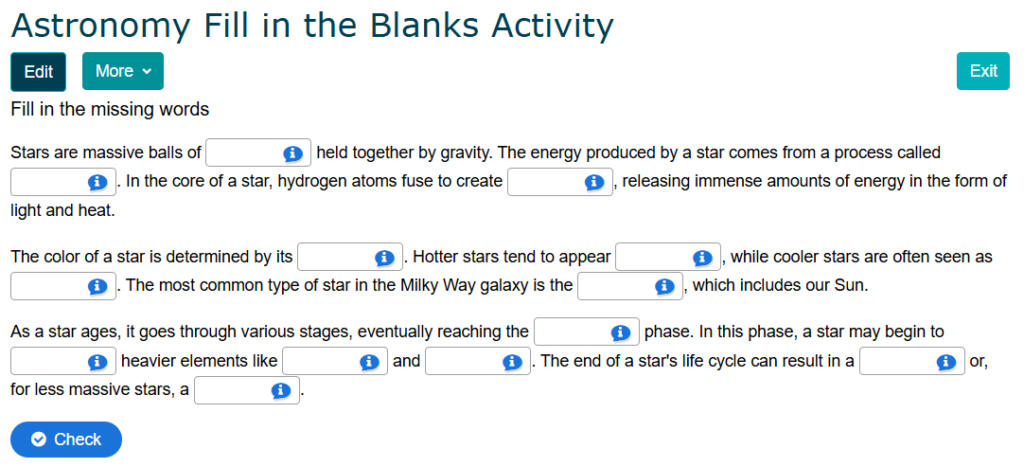Step 1: Enter Prompt into Generative AI Tool of Your Choice.
Reminder
Refer to the Strategies for Responsible Use, as well as “How do you construct a good prompt?” found in the AI Prompt Library. Following these guidelines will help you develop higher quality questions and content.
Prompt Used:
Create a fill in the blanks quiz about astronomy, focusing specifically on stars, suitable for first-year university science students. The quiz should have 3 paragraphs with 3-5 blanks per paragraph.
The blanks should be important words or concepts. Each blank should be prefixed and suffixed with asterisks. If the blank can have multiple acceptable synonyms as answers use a forward slash between them and no extra whitespace and add any such acceptable synonyms between the asterisks. Where suitable also add hints to what the correct blank is by prefixing the hint with a ‘:’ and adding the hint after the correct word(s) and before the asterisk that suffixes the blank.
Output the answer as preformatted code.
Here is an example: “Office workers typically use a *desk/table:Furniture that has a flat top to place things on* to put their computer on”
Output:
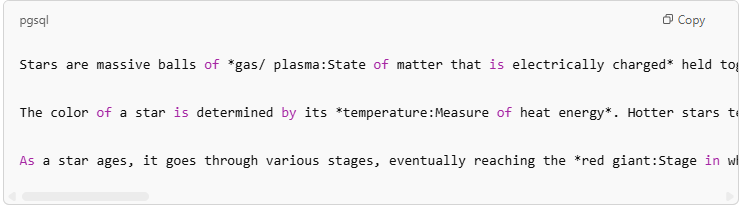
Step 2: Create an H5P Activity
Create a new Fill in the Blanks activity. Paste the generative AI output into the Text field. Save your changes when you are ready.
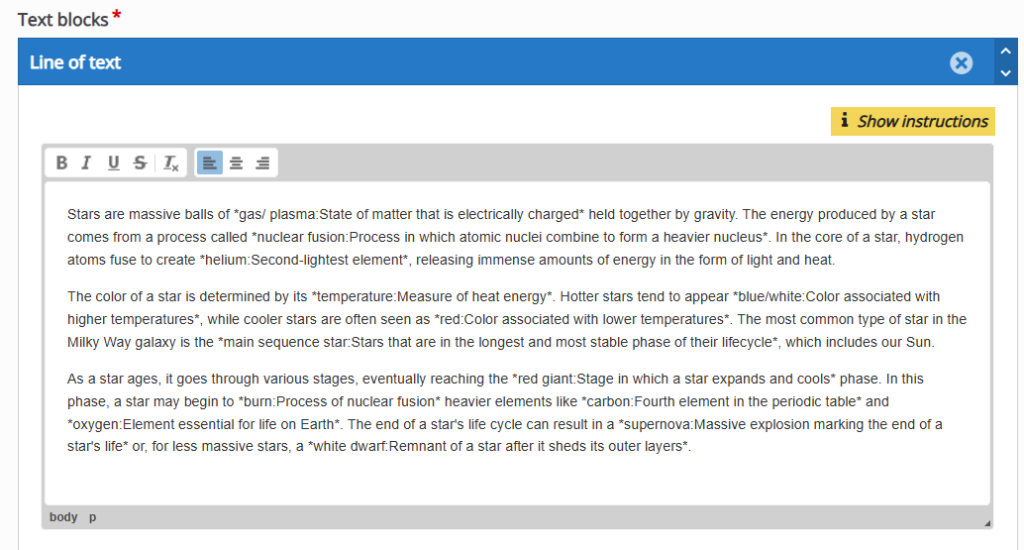
Result: