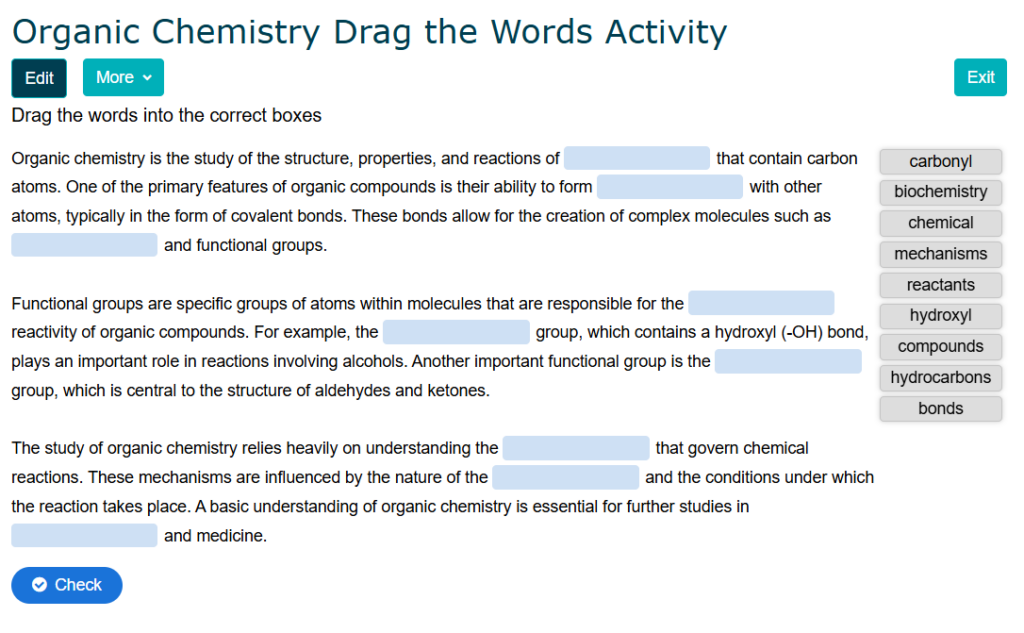Step 1: Enter Prompt into Generative AI Tool of Your Choice.
Reminder
Refer to the Strategies for Responsible Use, as well as “How do you construct a good prompt?” found in the AI Prompt Library. Following these guidelines will help you develop higher quality questions and content.
Prompt Used:
I am creating a learning activity where students drag keywords from a word bank into spaces in a paragraph of text. Keywords should be important words or concepts.
Create an H5P drag the words task about organic chemistry suitable for first-year university chemistry students. Include 3 paragraphs and 3 droppables per paragraph. The output should be at least 250 words. Add explanations. Here is the format you need for follow:
Droppable words are added with an asterisk (*) in front and behind the correct word/phrase.
You may add feedback for each droppable to be displayed when a task is completed. Use ‘\+’ for correct and ‘\-‘ for incorrect feedback. Feedback should be enclosed between the two asterisks along with the droppable word itself. Droppables can also include a hint. Hints follow directly after the droppable and are preceded by a ‘:’ sign.
Here is an example:
H5P content is *interactive\+Correct! H5P is all about interactive content.\-Incorrect, H5P is actually all about interactive content.* and can be used to share rich content between websites.
Do not add any labels, formatting or numbering. Output the answer as preformatted code.
Output:
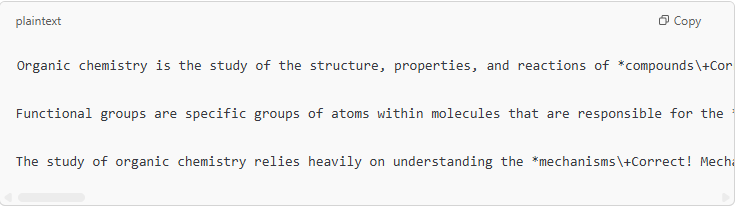
Step 2: Create an H5P Activity
Create a new Drag the Words activity. Paste the generative AI output into the Text field. Save your changes when you are ready.
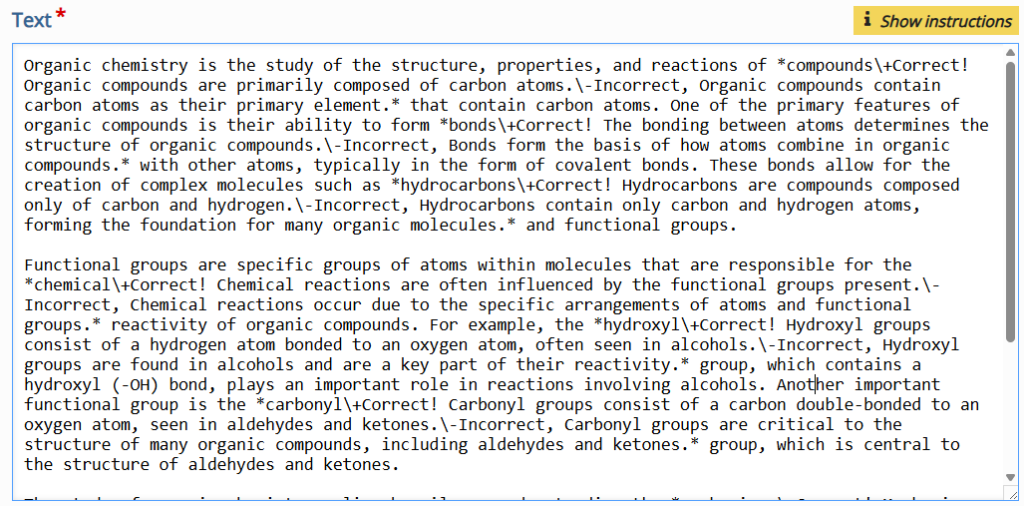
Result: