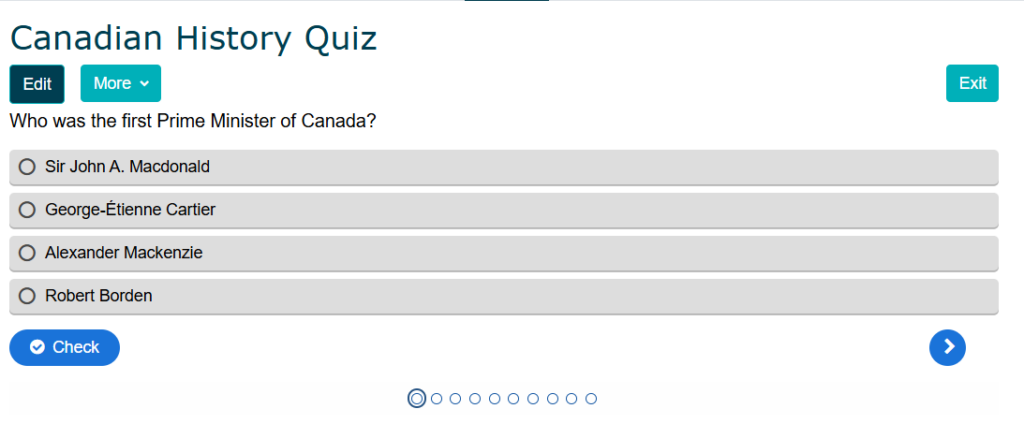Step 1: Enter Prompt into Generative AI Tool of Your Choice.
Reminder
Refer to the Strategies for Responsible Use, as well as “How do you construct a good prompt?” found in the AI Prompt Library. Following these guidelines will help you develop higher quality questions and content.
Prompt Used:
Create a multiple-choice quiz about Canadian history appropriate for first year university students. Create 10 questions with 4 alternatives per question.
For each distractor add explanation about why the distractor is not a correct alternative. Output the questions with the question on the first line, the correct alternative on the next line with an asterisk in front of it and distractors on the following lines. Each distractor should be on their own line. Suffix each distractor with ‘::’ and the explanation for why it is not the correct alternative. Separate each question with an empty line.
Do not add any labels, formatting or numbering. Do not assign letters to the alternatives.
Follow the described format precisely as I will be pasting the output into another tool that expects this format. Output the answer as preformatted code.
Output:
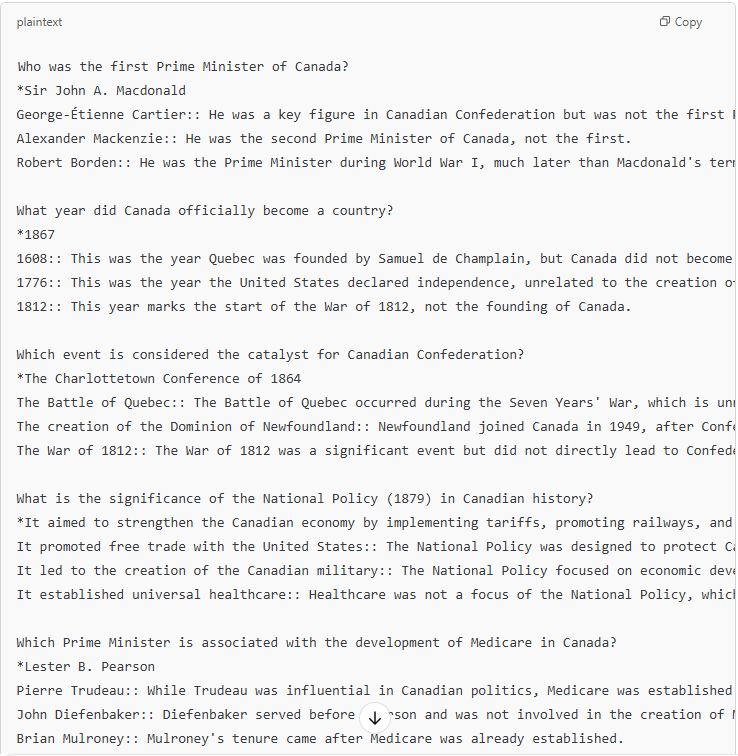
Step 2: Create an H5P Activity
Create a new Question Set activity. Paste the generative AI output into the Textual field. Save your changes when you are ready.
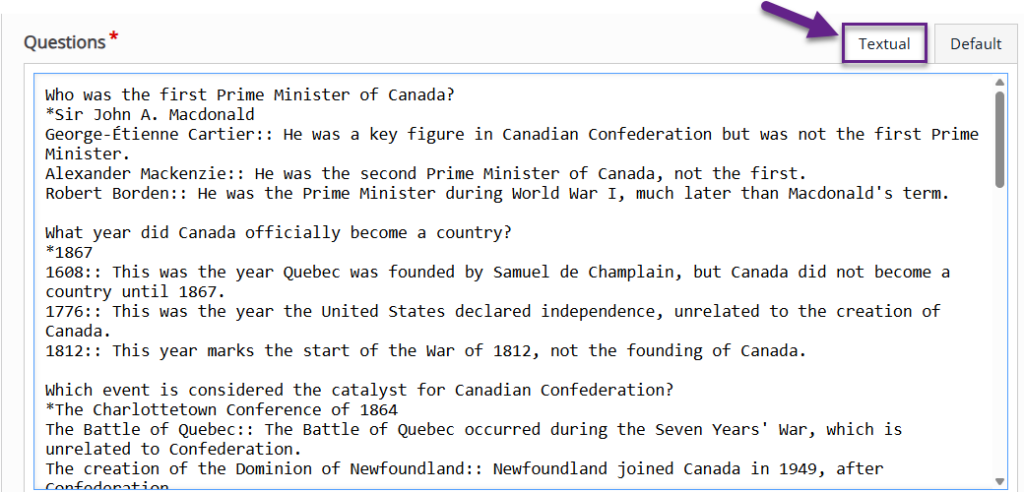
Result: